The dashboard has functionality to help you keep track of your candidates.
In the screenshot below, the categories "Prospects", "Employment Pending", "Employees", and "Archives" (top left) can be used to group candidates together according to their stages. To view the candidates in the different stages, simply select the tab you want to view.
To move a candidate into another category, click on the Actions button for the candidate (far right), and select the correct "Move" option to apply to the candidate.
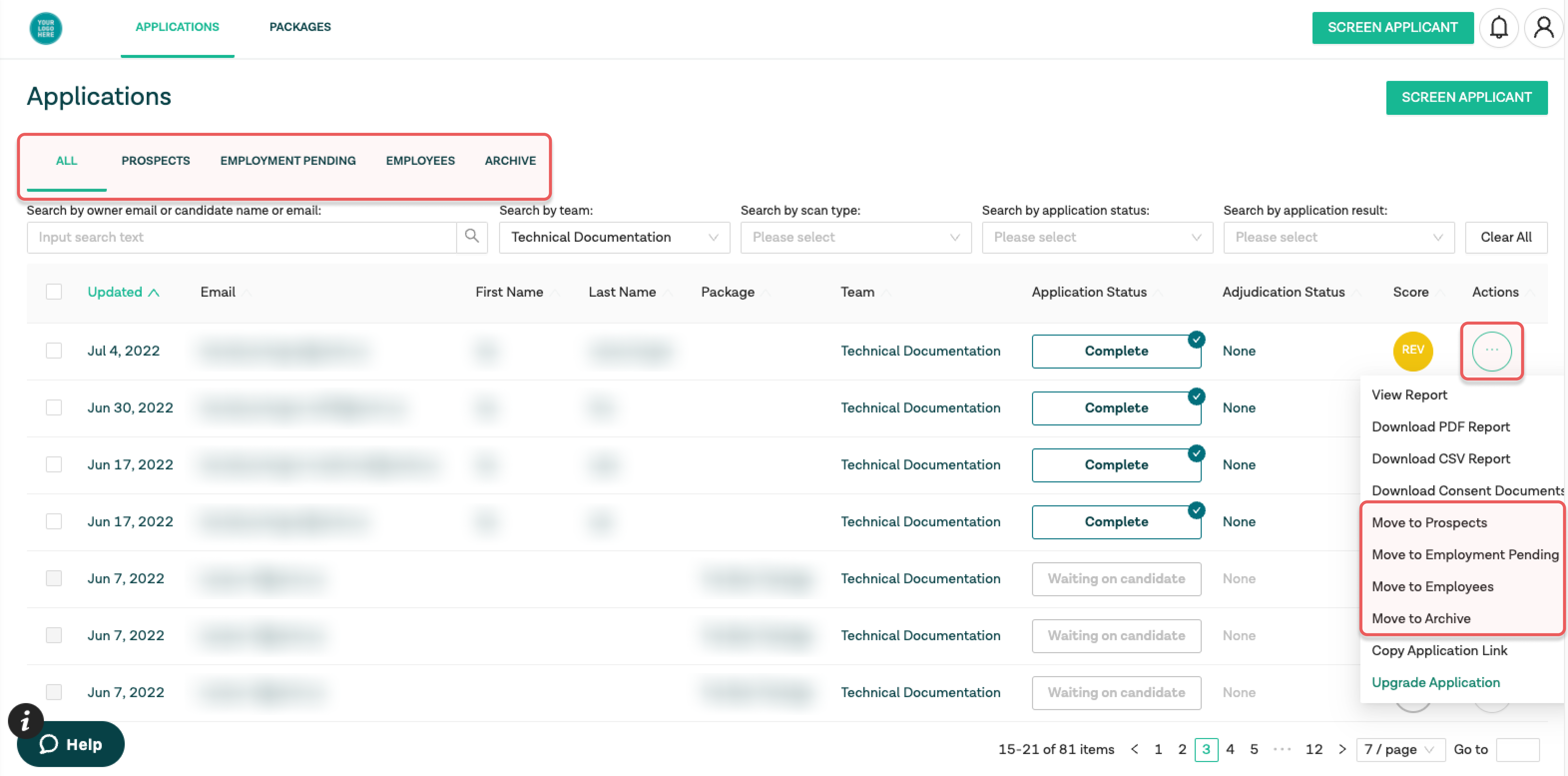
Does "Move to Archive" delete the application?
No. You can still view these applications by selecting the "Archive" tab. If there is an application that you want to delete, please contact our Support team for assistance.
Comments
0 comments
Article is closed for comments.